In our ongoing commitment to bring you the best auction experience, we require all ADESA, ADESA Clear & ADESA Inspections Portal customers to enroll in 2-step verification.
This will add an extra layer of security by requiring you to input a one-time code, in addition to your password, to sign into your account. This ensures that even if someone else knows your password, they won’t be able to access your account.
1. Sign in
When you sign into your account you’ll be asked to input your phone number to enroll. Confirm your number to receive your one-time verification code.
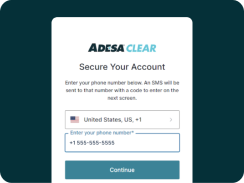
2. Enter your code
Enter the code and select “Continue” to verify your identity. That’s it!
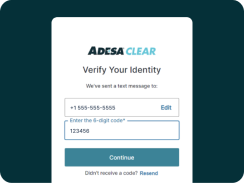
You’ll be prompted to use 2-step verification every time you sign in unless you check “Remember this device for 30 days” or sign into your account on a new device.
After enrolling, you’ll receive a recovery code for your account in case you lose access to your phone. Make sure you record this code.