The gold bid button is available on every lane view of the desktop buying experience of ADESA Simulcast, but that isn’t the only way you can bid on a vehicle. Learn about the different types of bids and the advantages of each.
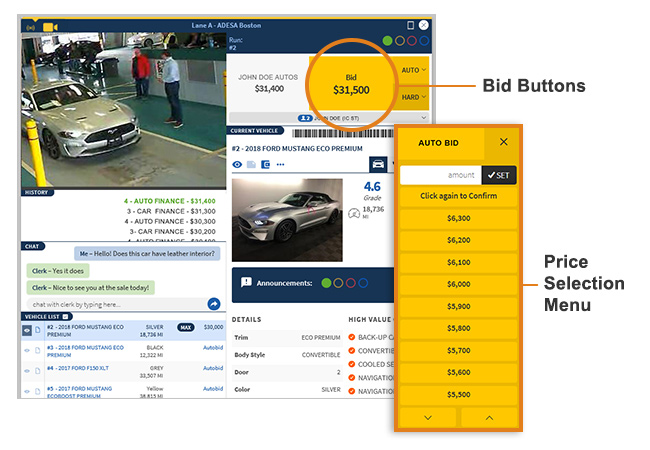
Bid
The gold Bid button is used to incrementally bid as if you were standing in the lanes. Buyers click it to participate in the live sale and bid the price displayed on the button. The price displayed will be one increment higher than the sale price shown in the history section of the buying screen.
AUTO
The AUTO bid option allows you to set the maximum dollar amount you want to pay for a vehicle and let the software incrementally bid for you, as needed, to win the sale. It is the same as setting an AutoBid prior to a sale from the Run List or Vehicle Details Page.
When you choose AUTO, a price selection menu will display, allowing you to select your bid from the price options. You may also type in a custom price amount.
Using AUTO is convenient and practical when you want to bid on multiple vehicles running in different lanes at the same time. You can edit your AUTO bid at any time until it crosses the block.
HARD
Jump the bidding when you don’t want to wait for the incremental bidding to reach your price window. Select the HARD bid option. Use this option to surprise other bidders and dominate the sale.
When you choose HARD, a price selection menu will display, allowing you to select your bid from the price options. You may also type in a custom price amount.